Breadcrumb
- Home
- ONE eCommerce for shipment visibility
ONE eCommerce for shipment visibility
ONE eCommerce services are designed to give you a quick, simple and convenient way to help save you time and money.
We currently offer up-to-the-minute schedules, shipment information, bill of lading issuance, booking creation and draft amendments to name a few. The information contained within our site is updated continuously throughout the day by our global internal operating systems.
We are pleased to showcase 3 eSubscriptions that you can register for, and receive tailored emails for your shipments with ONE.
- If you do not already have an account with ONE, please click here to register.
- If you already have an eCommerce account with ONE, please use the "ONE eCommerce LOGIN box" from the main page or click "Login" at the top of this page, to enter your user name and password.
- Once logged in, to unsubscribe or change details for any eSubscription, please go into the eSubscription screen to make changes.
- For information about all of our eCommerce Applications, please click here
If you require any assistance related to the above and or would like to receive any other information about ONE's eCommerce applications, please contact your local ONE office or [email protected]
Do you want to receive Vessel Schedule Update Alert’s directly into your email account?
To set yourself up for Vessel delay/ advance notices, please click on “TRACK AND TRACE” from the main page, and then select “VISIBILITY SERVICE” and then “VESSEL SCHEDULE UPDATE ALERT” from the menu on the left.
Start to select your preferred options in the “SHIPMENT BY” section.
Select, ALL, DEPARTURE or ARRIVAL from the “TYPE OF SCHEDULE” section
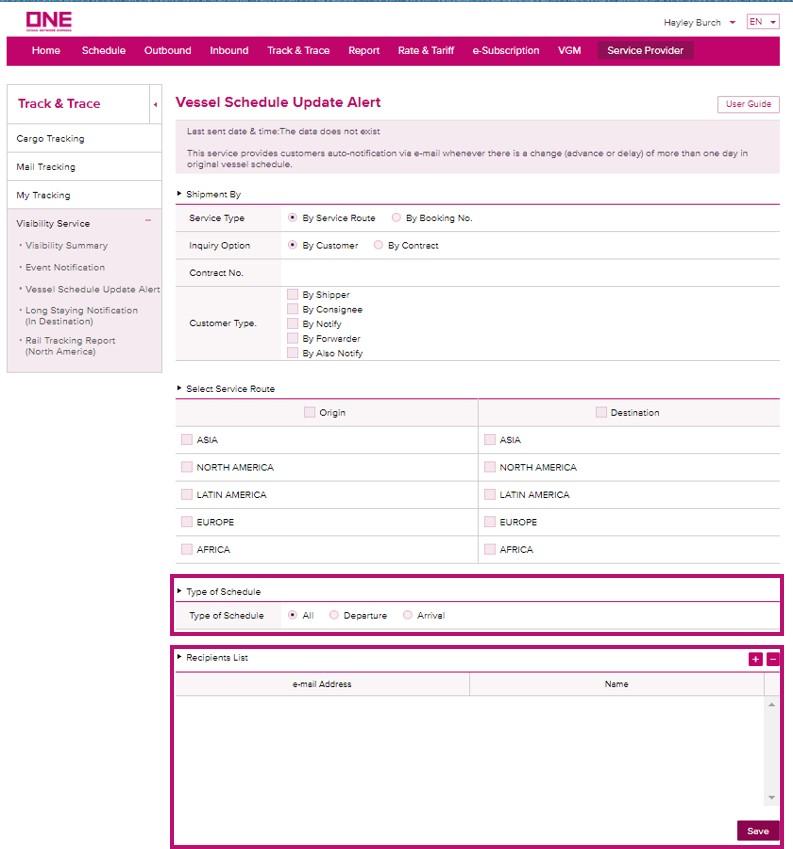
Click the “+” in the “RECIPIENTS LIST”. Enter in your email address and any additional email addresses that you wish to receive these notices. Click “SAVE”
Do you want to have full visibility of your shipment with ONE?
To set yourself up for Vessel delay/ advance notices, please click on “TRACK AND TRACE” from the main page, and then select “VISIBILITY SERVICE” and then “EVENT NOTIFICATION” from the menu on the left.
Start to select your preferred options in the “SHIPMENT BY” section.
Then select options in the “SERVICE ROUTE” section.
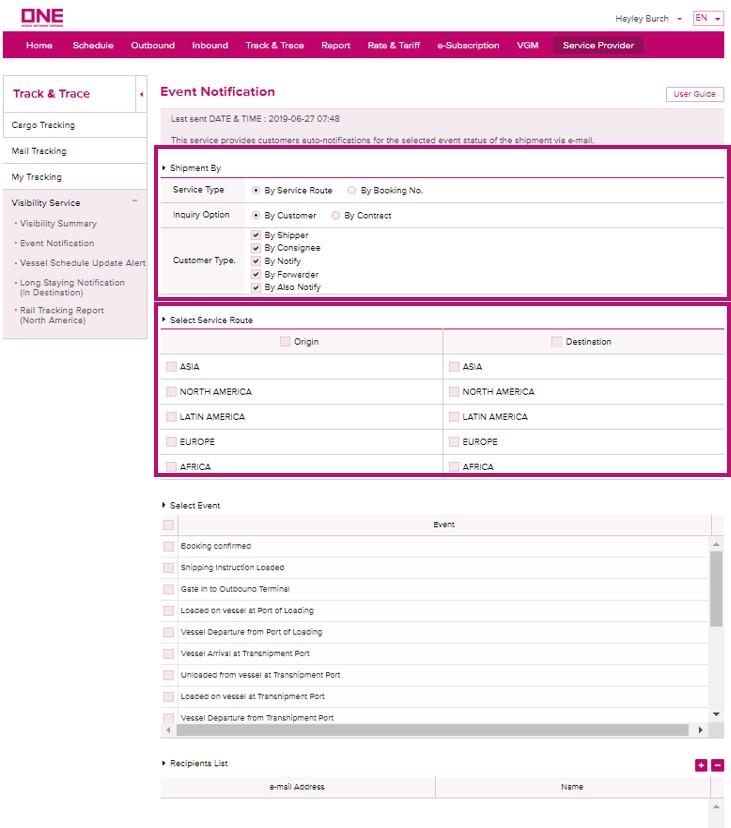
Select your preferred options in the “SELECT EVENT” section.
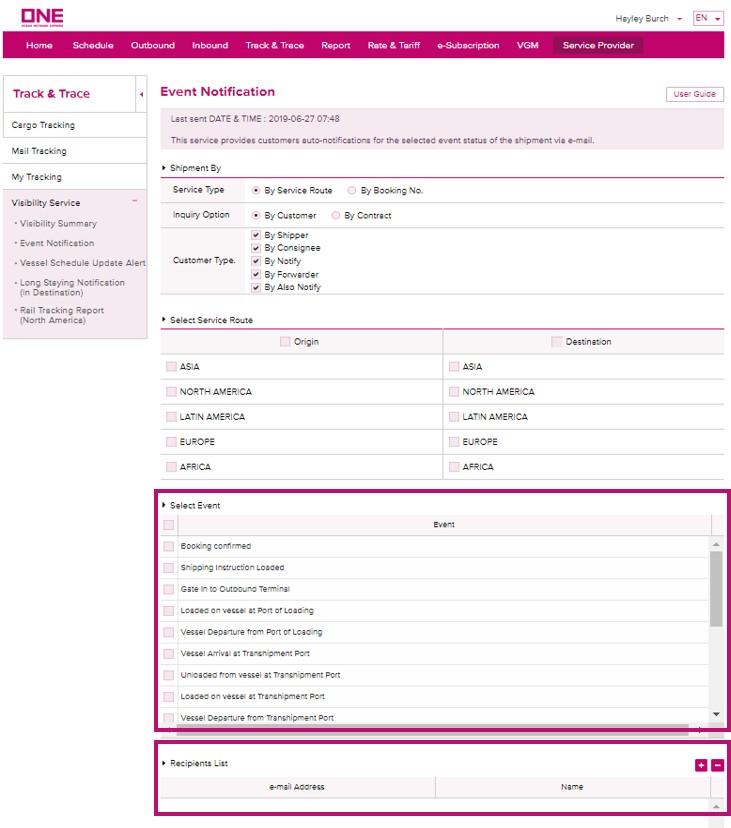
Click the “+” in the “RECIPIENTS LIST”. Enter in your email address and any additional email addresses that you wish to receive these notices. Click “SAVE”
Do you want to receive Long Range Schedules directly into your email account?
To set yourself up for Long Range Schedules, please click “SCHEDULE” from the main page, and then select “LONG RANGE SCHEDULE” from the menu on the left.
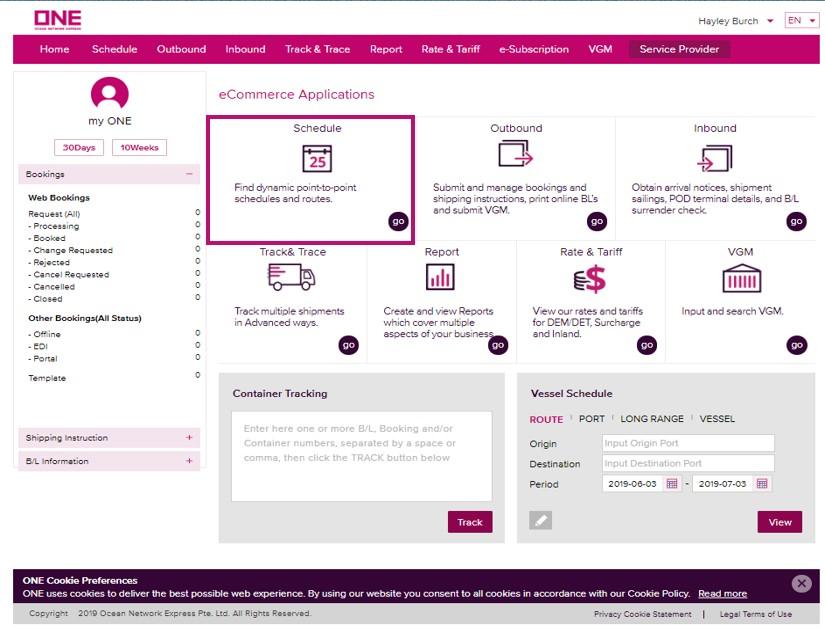
Select your required “FROM CONTINENT” and “TO CONTINENT” and click search
Click "ADD TO MAILING SERVICE"
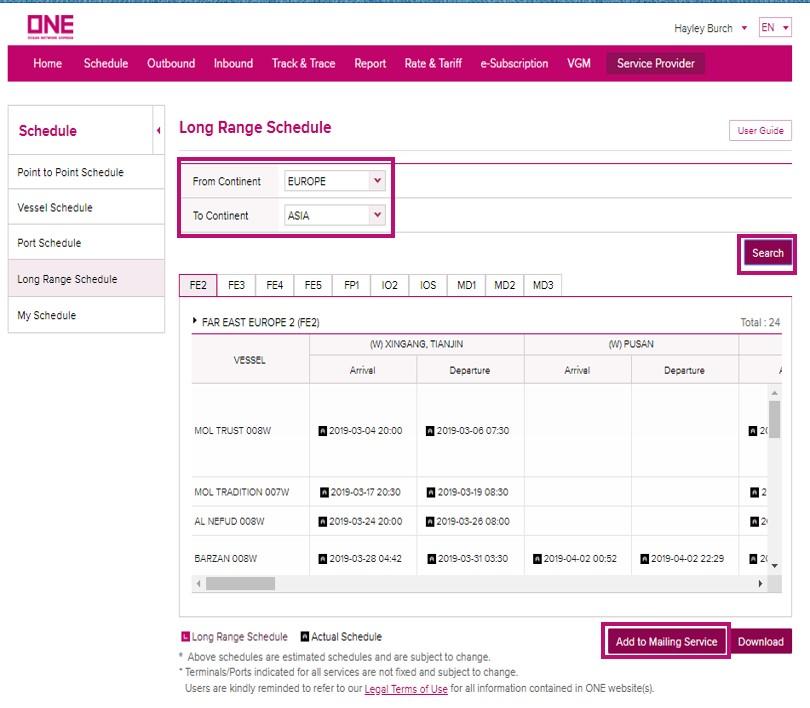
Click “CONFIRM”
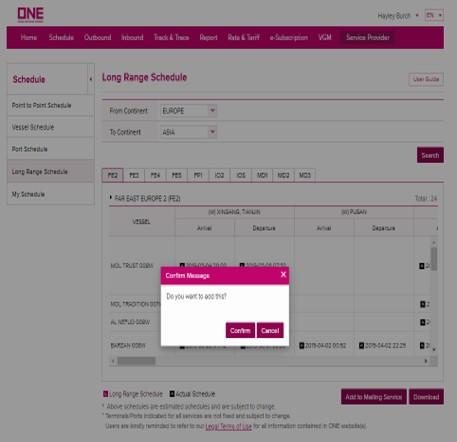
Please click “YES” in the following screen
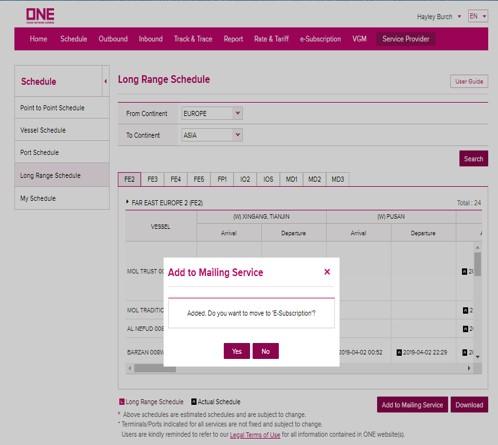
Once in eSubscription, you can change the sending cycle by clicking in the “SENDING CYCLE” column. You can then choose from WEEKLY or BIWEEKLY, with a specific day of the week or MONTHLY, with a specific day of the month. Click “SAVE”
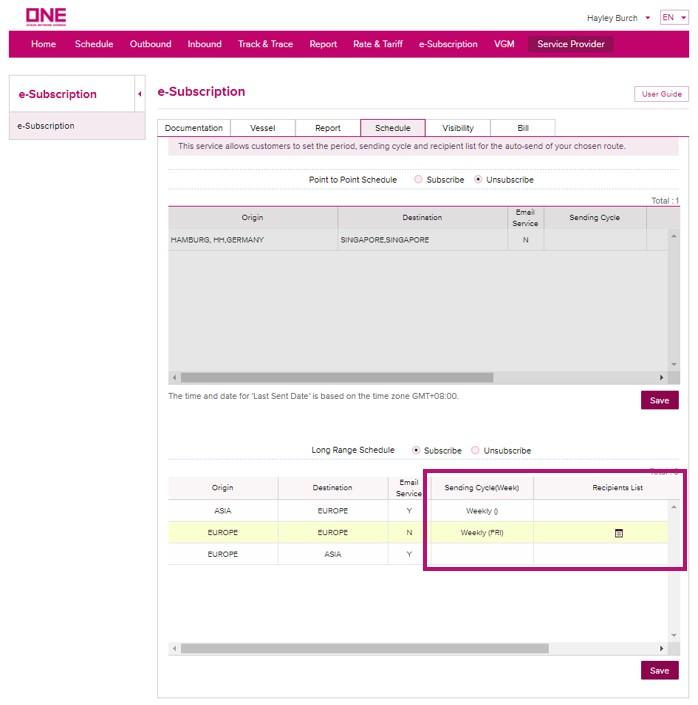
Once you have set the sending cycle, click icon in the “RECIPIENTS LIST” column. From here, enter your email address and by clicking the “+” any other email addresses that you would like to add to receive this schedule, then click “SAVE”.
You are now set up to receive Long Range Schedules directly into your email account, at your chosen sending cycle.